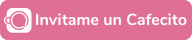Create shortcuts.
All our wallpapers are compatible with the Samsung Galaxy line and Z Fold and Z Flip !
View in Spanish
Advertisement:
We will explain how to order the Android desktop with tools that comes by default, will post later using some external tools.
To have ordered our Android desktop, we can create shortcuts to most used applications in different windows, look for the icon for that and pressed to display all applications installed on your device.
for that and pressed to display all applications installed on your device.
To have ordered our Android desktop, we can create shortcuts to most used applications in different windows, look for the icon
 for that and pressed to display all applications installed on your device.
for that and pressed to display all applications installed on your device.
Then look for touching the application and drag the icon to the screen you want
In the same way, we can take it to the right or left to the different screen.
If we want to remove the icon, proceed in the same way but we drag to the trash icon (This does not delete or uninstall the app all it does is delete the shortcut).
If we want to remove the icon, proceed in the same way but we drag to the trash icon (This does not delete or uninstall the app all it does is delete the shortcut).
Advertisement:
Create folder on desktop - Android v 4.0.0 (Ice Cream Sandwich)
There are several ways, the easiest way is to hold down on the screen background. There we will have to perform various tasks, one of which is folder, clicking this option we enter the desired name and click OK.
Another way is to select an access as we saw in the previous step, to hold it down aprecera us the options to create a new folder, new window, sending the icon to any of them we created the option chosen by the icon inside.
Also by touching the folder can move it in different windows and / or delete if move it to the trash
Another way is to select an access as we saw in the previous step, to hold it down aprecera us the options to create a new folder, new window, sending the icon to any of them we created the option chosen by the icon inside.
Also by touching the folder can move it in different windows and / or delete if move it to the trash
Please, if you liked the wallpaper and you can, donate to keep improving, thanks!